

Power On/Off
- Before power on, please confirm that the left and right temples are attached to theAirGo glasses frame.
- To power on
 AirGo, long press multi-function button for 2 seconds until PowerStatus voice prompt is heard, and it’s LED flashes in blue color
AirGo, long press multi-function button for 2 seconds until PowerStatus voice prompt is heard, and it’s LED flashes in blue color  . AirGo will reconnect to last paired phone automatically.
. AirGo will reconnect to last paired phone automatically.
- To power off AirGo
 , long press Multi-function button for 3 seconds until “Power Off” voice prompt is heard, and its LED
, long press Multi-function button for 3 seconds until “Power Off” voice prompt is heard, and its LED  will turn off
will turn off
-
AirGo will power off
 automatically if it is not put on for 3 minutes.
automatically if it is not put on for 3 minutes.


Bluetooth Pairing
- Long press Multi-function button for 5 seconds to power on AirGo until its LED flashes in red/blue color
 and Pairing voice prompt is heard.
and Pairing voice prompt is heard.
- Turn on Bluetooth
 connectivity of your phone and put AirGo right next to your Phone
connectivity of your phone and put AirGo right next to your Phone
-
Open Bluetooth settings on your phone and select “Solos AirGo”.
-
AirGo’s LED will flash in blue color
 only after it is paired to your phone. It is ready for call and music now. AirGo can be paired up to 8 devices.
only after it is paired to your phone. It is ready for call and music now. AirGo can be paired up to 8 devices.


Operation Summary
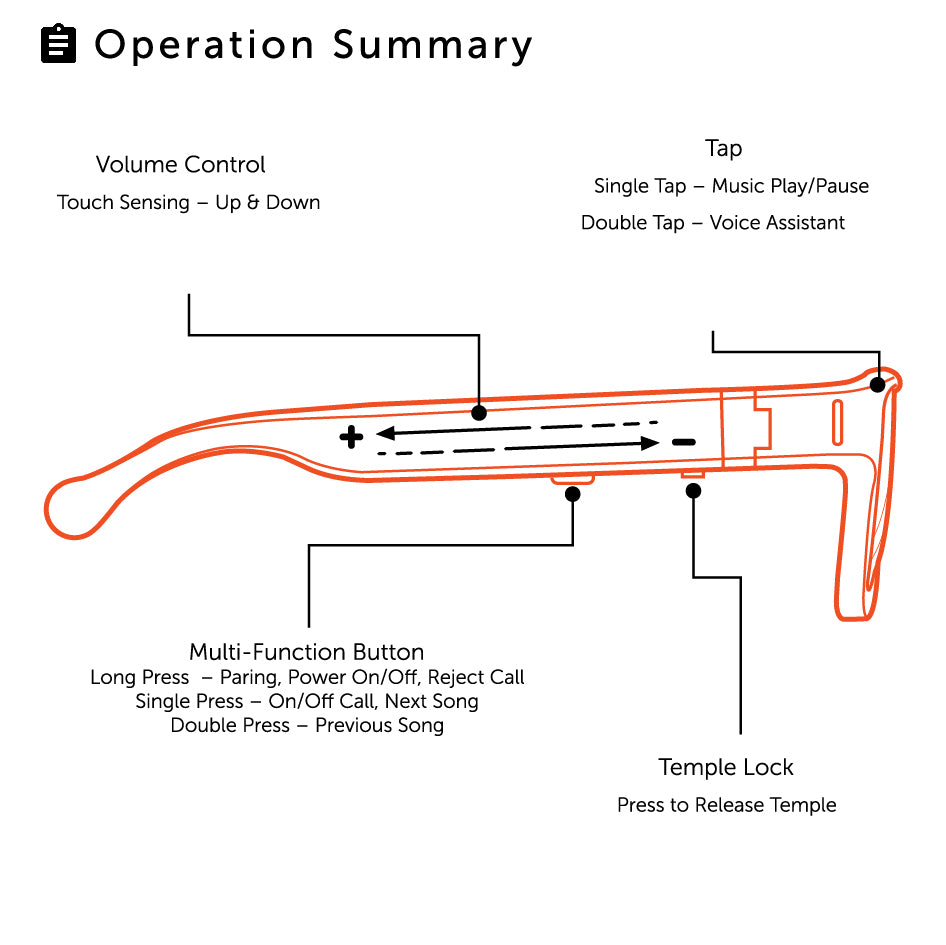

Music Control
-
To play music
 , single tap on the frame.
, single tap on the frame. -
To pause music
 , single tap on the frame.
, single tap on the frame. -
When playing music, short press on multi-function button to play next track.

-
When playing music, short press on multi-function button TWICE consecutively to play previous track.



Phone Call
-
To accept a phone call
 , short press Multi-function button or slide backwards on right temple.
, short press Multi-function button or slide backwards on right temple. -
To reject a phone call
 , long press Multi-function button for 1 second or slide forwards on right temple
, long press Multi-function button for 1 second or slide forwards on right temple -
To end a phone call
 , short press Multi-function button
, short press Multi-function button


Phone Call (Call Waiting)
- To accept
 the 2nd incoming phone call, short press Multi-function button. Current call will be ended.
the 2nd incoming phone call, short press Multi-function button. Current call will be ended. - To reject
 the 2nd incoming phone call, long press Multi-function button for 1 second
the 2nd incoming phone call, long press Multi-function button for 1 second


Volume Control
-
To increase volume level
 , slide backward
, slide backward  on right temple during phone call or listen to music.
on right temple during phone call or listen to music. -
To decrease volume level
 , slide forward
, slide forward  on right temple during phone call or listen to music.
on right temple during phone call or listen to music. -
Each slide backward or slide forward will adjust one step of the volume level.


Voice Assistant
- Double tap on the frame to enable voice assistant
 of your phone (iOS or Android). After your double tap, you will hear the Voice assistant beep tone. You can start the voice command.
of your phone (iOS or Android). After your double tap, you will hear the Voice assistant beep tone. You can start the voice command. - Double tap on the frame again to end voice assistant.



Charging
- Connect pogo pin connector of the charging cable to AirGo charging port.
- Plug USB connector
 of the charging cable to USB charger
of the charging cable to USB charger  or laptop.
or laptop.
- AirGo’s LED shows in red color
 during charging and blue color
during charging and blue color  after fully charged. AirGo will be automatically power off when its under charging.
after fully charged. AirGo will be automatically power off when its under charging.
-
When disconnect pogo pin connector from AirGo, AirGo will power on and reconnect to last paired phone automatically.


Mobile App
- AirGo mobile app uses AirGo smart glasses to provide AI Care , AI Coach and many other features.
- AI Care takes care of your health with providing wellbeing features such as posture monitoring, posture/stretching exercise, personal reminders (drink water), etc.
- AI Coach calculates and coaches your jogging activities.
- AirGo mobile app is available for both iOS and Android


